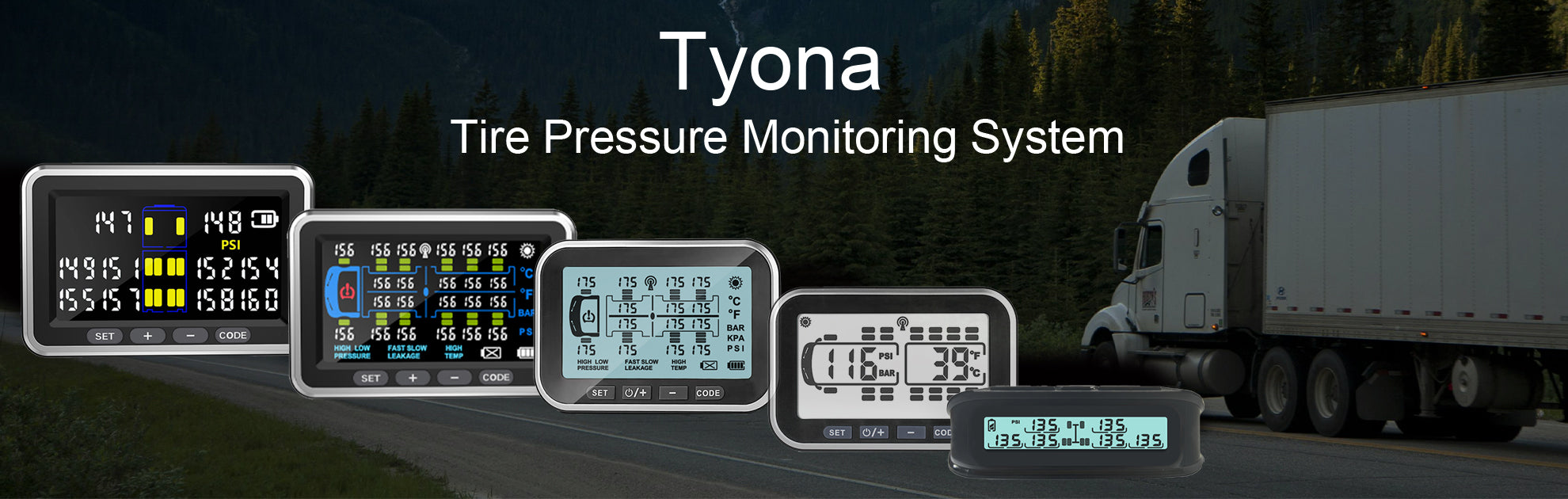
Featured products
-
Inflatable sensor for Tyona tire pressure monitoring system
Regular price $29.99 USDRegular priceUnit price / per -
RV Tire Pressure Monitoring System, (0-199PSI) TB4 Black Trailer TPMS
Regular price From $129.00 USDRegular priceUnit price / per -
RV Tire Pressure Monitoring System, (0-199PSI) TM6 Trailer TPMS
Regular price From $169.00 USDRegular priceUnit price / per -
Truck/RV Tire Pressure Monitoring System, (0-199PSI) TS10 Trailer High Pressure TPMS
Regular price From $199.00 USDRegular priceUnit price / per -
Tyona High-Precision Truck tire Pressure Monitoring System (0-199PSI) TP22 Trailer/RV TPMS with 10 Sensors, Color Display 6 Alert Modes,with Signal Booster Long Distance tpms for Truck (10 Sensors)
Regular price From $169.23 USDRegular priceUnit price / per$309.99 USDSale price From $169.23 USDSale

Guarantee of safety
Drive with Confidence Monitor with Precision
Advanced Tire Pressure Monitoring for All Your Journeys

Easy
EASY SETUP/INSTALL
Installs in minutes to get you on the road!
Tyona
RV Tire Pressure Monitoring System, (0-199PSI) TM6 Trailer TPMS













QUESTIONS
How to connect the sensor and display?
During the process of matching the TPMS sensor and the TPMS monitor, please press the CODE button on the device and wait until you hear a beeping sound, then release it. At this time, you will be able to enter the ID matching mode. (If you release the code button before the device starts beeping, you will not be able to enter the ID matching mode.)
Why can't I see the data when the vehicle is off?
After you have parked for a period of time, the monitor may not display data. This is because it has entered the sleep power-saving mode. If you turn on the tire Pressure Monitoring System when your vehicle is off, you will find that you will not be able to read any data from the sensor. This is because the sensor is triggered by the vehicle movement, and the repeater will be in an power-off state while the vehicle is parked. If you want to check the tire pressure and the temperature data, please restart your vehicle to activate the sensors and repeaters. (Note: The power of the repeater comes from the car’s battery)
What if there is an accident that affects the tire?
The tire pressure monitoring system cannot prevent puncture caused by sharp objects or damaged tires. The tire pressure monitoring system can only monitor the air pressure and the temperature over a period of time, but cannot monitor instantaneous changes. Therefore, it is only suitable for avoiding tire abnormalities caused by changes in air pressure or temperature, which occur slowly, not instantaneously.











